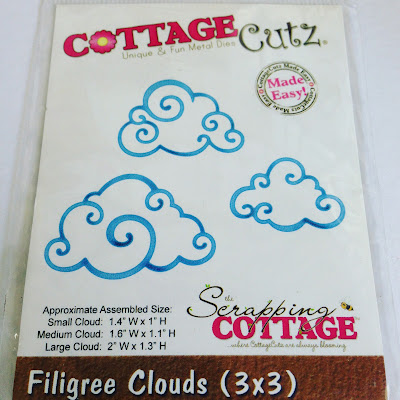On how to set your Eclips2 to cut mounting board:
Butterfly image download from internet
Trace image into eCal software
Size it to your desire size
In this case we set the cutting speed to 4
Pressure to 7
Multi-cut set to 5
Blade setting 6
Lastly to secure the thick mounting board to the cutting mat we used a sticky tape on the edge of the mounting board (to prevent the mounting board sliding off the mat)
 |
| Resize the image on the cutting mat |
 |
| Cutting in progress |
 |
| <2mm board="" mounting="" p="" thickness=""> |